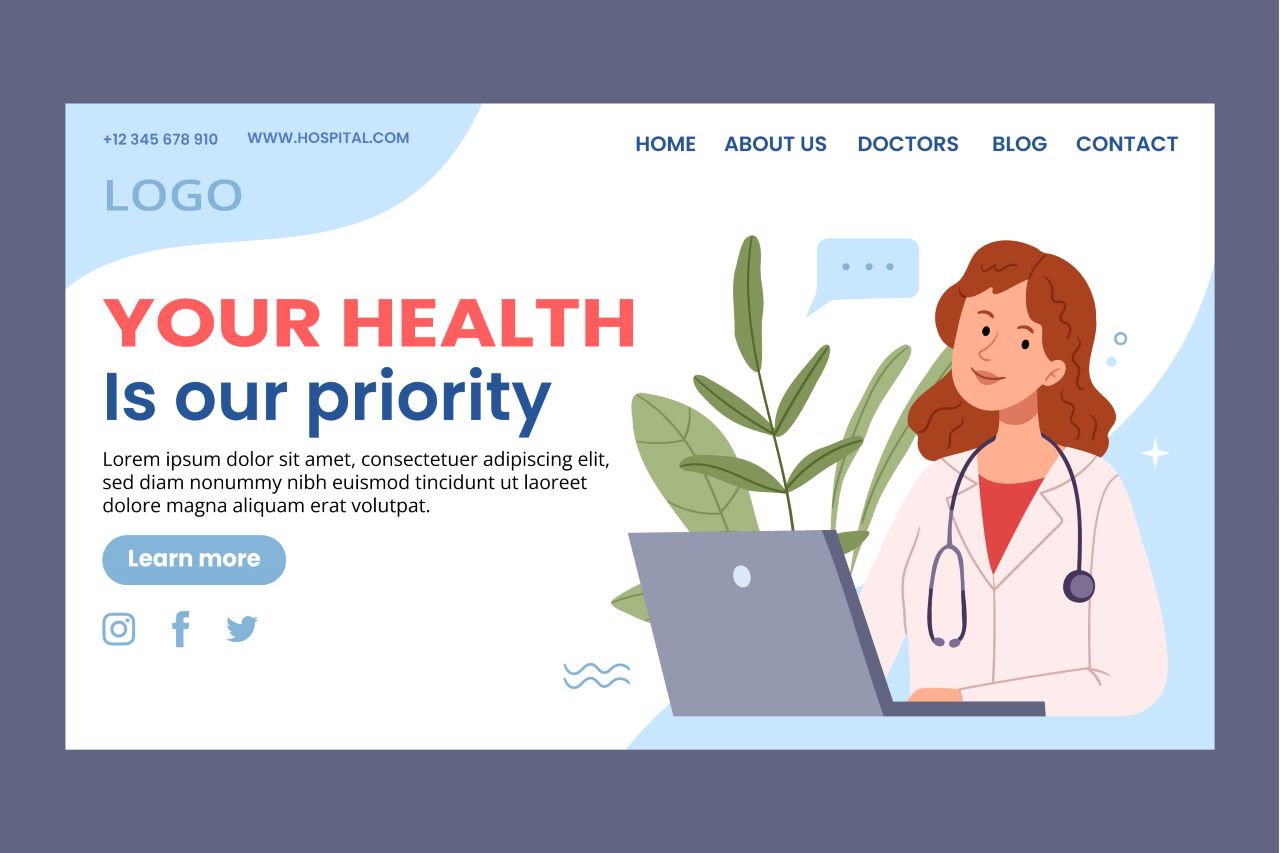How to create the best dental website?
A modern dental site isn’t a “digital brochure.” It’s a 24/7 growth engine that ranks well, builds trust, and—most importantly—fills the appointment book without your reception phone ever ringing.
Below you’ll find an expanded, detail‑rich roadmap plus external resources you can click as you build or overhaul your site.

1 — Start Mobile‑First & Hit Every Core Web Vital
Google’s latest Core Web Vitals swap FID for INP on 12 March 2024. “Good” means INP ≤ 200 ms, LCP ≤ 2.5 s, CLS ≤ 0.1. Compress AVIF/WebP images, enable HTTP/3, pre‑connect to fonts, and purge dead JavaScript. Tools like Google PageSpeed Insights highlight low‑hanging fixes. Core Web Vitals Consultancyweb.dev
Pro tip: Don’t rely on desktop Lighthouse scores. Check real‑device field data in Chrome UX Report so you know how pages perform on typical Australian 4G/5G speeds.
2 — Create Friction‑Free “Book Now” Paths
Make “Book Online” the most eye‑catching button on every view‑port—header, hero, service pages, sticky footer bar. Link it to a 24/7 secure scheduler such as HotDoc (AU), Setmore, or SimplyBook.me. Clinics using instant online booking reduce no‑shows and see faster new‑patient growth. ScienceDirect
3 — Add Live Chat (or an AI Chatbot)
Patients often have finance or pain‑related questions but dislike phone calls. Real‑time chat answers anxieties instantly and can lift website‑to‑appointment conversions by up to 2.8×. Consider HIPAA‑compliant tools like Crisp Chat. Configure canned responses for after‑hours, then route to a human once the clinic opens. Campaign Monitor
4 — Structure Content Around Patient Questions
Think in patient language, not dental jargon:
- “How long does Invisalign hurt?”
- “Is a dental crown worth it?”
Cluster each FAQ under its parent service page. Use jump links, FAQPage schema, and an autocomplete search bar so answers appear in <3 clicks.
5 — Display Trust Signals & Stay AHPRA‑Compliant
Australia’s AHPRA Advertising Guidelines restrict claims, before‑and‑after imagery, and testimonials. Add dentist qualifications, sterilisation protocols, and transparent fee ranges, but include a “results may vary” disclaimer under any clinical images. AHPRAAHPRA
External resource: Review section 6 (“Reasonable expectation of benefit”) of the Advertising Guidelines for Regulated Health Services before hitting “publish.”
6 — Visual Storytelling That Sets Expectations
High‑resolution before‑and‑after galleries, 360° clinic tours, and “day‑in‑the‑chair” TikTok‑style reels build desire. Add short captions clarifying procedure type, downtime, and variance in results to keep both AHPRA and patients happy.
7 — Meet WCAG 2.2 Accessibility (and Avoid Lawsuits)
Use ≥ 4.5:1 colour contrast, alt text, keyboard‑friendly forms, and skip‑to‑content links. WCAG 2.2 now emphasises Accessible Authentication—avoid visual only CAPTCHAs. An accessible site isn’t just ethical; it also improves SEO and reduces bounce rates for older patients. W3C
8 — Dial‑in Local SEO Basics
- Claim & fully populate your Google Business Profile (GBP) with services, FAQs, business hours, practice photos, and a Q&A section.
- Add Dentist, LocalBusiness, and FAQPage schema.
- Embed a Google Map in the footer and keep NAP (name–address–phone) identical across directories.
- Produce “location silo” blog posts (e.g., “Emergency dentist near Ashfield Station”) to widen catchment suburbs.
9 — Speed & Hosting That Feels Instant
Choose an AU‑based managed host with a global CDN edge, HTTP/3, PHP 8.3, Redis object cache, and daily snapshots. Lazy‑load off‑screen images and delay non‑critical scripts (reviews widgets, chat) until user interaction.
Benchmark: Aim for TTFB < 100 ms on Cloudflare’s Sydney POP. Anything slower means you’re bleeding conversions.
10 — Cultivate Authentic Reviews
Pull live Google/Facebook reviews via API rather than screenshots (users trust dynamic elements more). Mark them up with Review schema so gold stars appear in organic SERPs. Rotate testimonials every 3–4 weeks to keep the page fresh.
11 — Colour Psychology that Calms, Not Scares
Soft blues and fresh greens invoke cleanliness and calm, lowering perceived pain and cost anxiety. Reserve red for urgent banners only (e.g., “Same‑Day Emergency Slots”). masterdentgroup.com
External resource: Masterdent’s 2025 colour guide offers downloadable palettes for reception, op‑rooms, and kids’ zones.
12 — Introduce the Team on Video
A 30‑second “Meet Dr Lee” clip—shot in natural light, subtitles burned in—humanises the practice and boosts treatment acceptance, especially for high‑ticket items like implants.
13 — Publish Educational Content Every Month
Long‑form guides (“Cost of dental implants in Sydney for 2025”) attract organic traffic; shorter reels (“floss hack in 15 seconds”) drive cross‑channel engagement. Gate a downloadable “surgery prep checklist” behind an email pop‑up to kick‑start nurture campaigns.
14 — Track Every Micro‑Conversion
Install Google Analytics 4, Meta Pixel, and a call‑tracking number such as Delacon. Define conversions for form submit, click‑to‑call, chat start, and booking completion. Review Time to Book weekly: if >5 minutes, identify friction.
15 — Iterate Relentlessly with A/B Tests
Small copy tweaks compound:
- “Book Now” vs “Reserve Appointment”
- Blue button vs gradient green
Use Google Optimize 360 or VWO to split‑test. A typical test needs ~250 conversions to reach statistical significance—often just 2–3 weeks for busy city practices.
Bonus Tips to Push Past Your Local Competitors 🏎️
16 – Build Hyper‑Specific Landing Pages for Paid Ads
Running Google Ads for “emergency dentist open late”? Send clicks to a page that shows after‑hours contact options, pain‑relief FAQs, and a visible countdown timer to the next available slot. Conversion lift: 30–50 % vs. generic pages.
17 – Offer “Virtual Smile Assessments”
Embed an asynchronous AI tool where patients upload selfies, highlight concerns, and get a preliminary plan within 24 h. Conversion is lower‑commitment than a full consult and keeps the marketing funnel fed.
18 – Implement Schema for “Speakable” Content
Voice‑assistant queries (“Hey Google, how much do braces cost?”) are growing. Mark up concise answers with Speakable schema so Google Assistant can read your answer—and cite your clinic.
19 – Add a Treatment‑Cost Calculator
Transparent pricing builds trust. Use a JavaScript slider: treatment type × number of teeth shows an estimated range, then prompts “Book a definitive quote.” Capture high‑intent leads even after hours.
20 – Layer in Structured Data for Events
If you run Invisalign days or free kids’ check‑up weeks, mark them up with Event schema so the event card appears directly in Google Search & Maps, driving local buzz without extra ad spend.
Further Reading & Tool Stack
- Core Web Vitals documentation – guidelines & success thresholds
- Google Search Central blog – algorithm changes affecting local SEO
- AHPRA Advertising Hub – keep marketing compliant in Australia
- WCAG 2.2 Quick Reference – accessibility checkpoints
- HotDoc / Setmore / SimplyBook.me – HIPAA & Australian‑Privacy‑ready booking tools
- Crisp Chat – live‑chat with native Instagram & WhatsApp integration
- Masterdent Colour Guide – 2024‑25 colour psychology in dentistry
Final Word
A high‑performing dental website lives at the intersection of speed, empathy, and scientific marketing. Implement the technical fundamentals (Core Web Vitals, WCAG, local schema), overlay persuasive UX (sticky CTAs, live chat), and reinforce with ongoing content plus data‑driven iteration. Within a quarter you’ll feel the shift: fewer phone tag headaches, more self‑scheduled bookings, and a patient pipeline that hums even when the clinic lights are off. Your future smile‑makers—and your bottom line—will thank you.
%20(1).png)
.png)

.svg)
.svg)

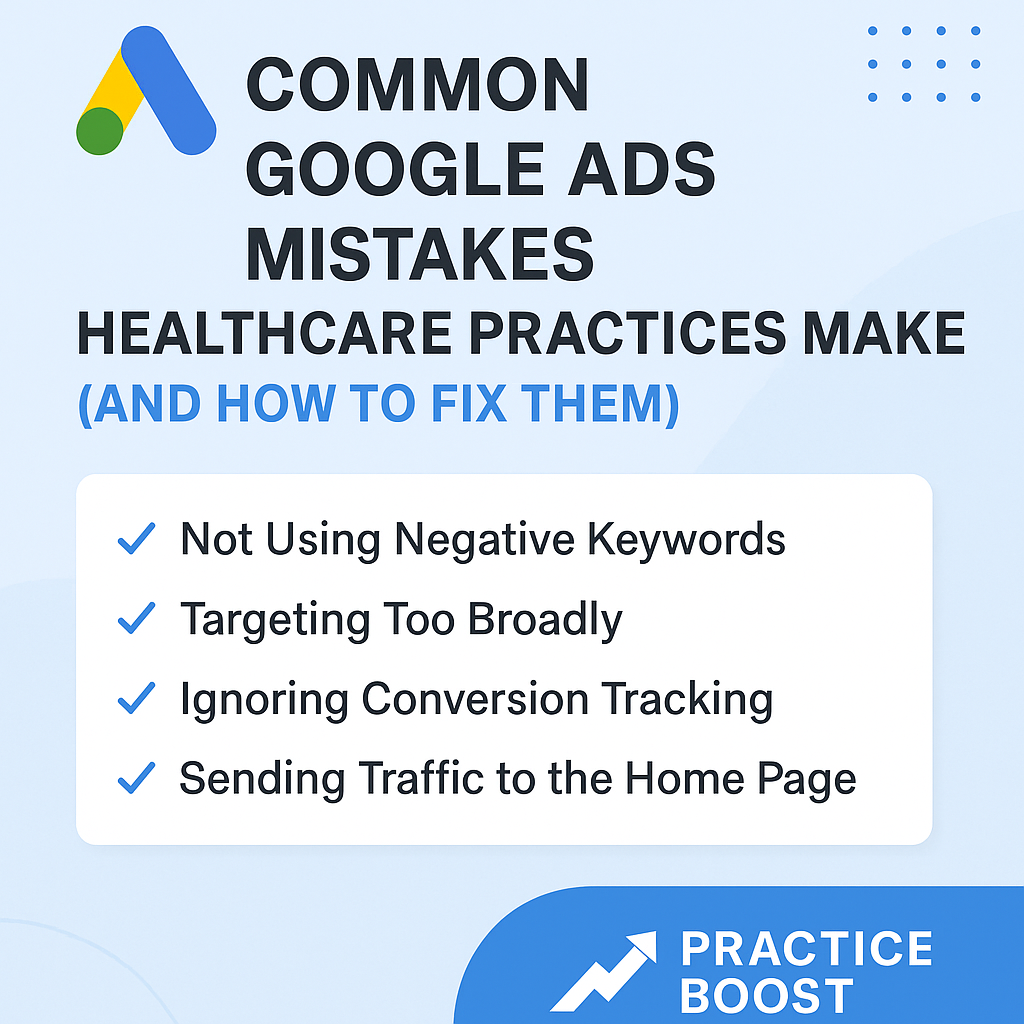
.svg)